(update) |
|||
| Line 1: | Line 1: | ||
[[File:Options-0.png|left|thumb|37x37px|Icon]] |
[[File:Options-0.png|left|thumb|37x37px|Icon]] |
||
| − | + | The '''Options''' menu is a page to modify the player's experience of the game. Options can be accessed by clicking on the 'gear' icon in the top right. Options are divided into several pages. Hover over an option to see an explanation. |
|
[[File:Options icon.png|left|thumb|30x30px|Old Icon]] |
[[File:Options icon.png|left|thumb|30x30px|Old Icon]] |
||
| + | {{clr}} |
||
| − | <br style="clear:left;" /> |
||
| − | == |
+ | ==Party== |
| ⚫ | |||
| ⚫ | |||
| + | |||
| + | ===Join Settings=== |
||
| ⚫ | |||
| + | |||
| ⚫ | |||
| + | |||
| + | ==Visual== |
||
| + | These options affect various visual effects; turning some off can improve performance. |
||
[[File:Game.png|thumb|220x220px]] |
[[File:Game.png|thumb|220x220px]] |
||
| − | These options affect aspects of playing the [[game]]. |
||
| − | === |
+ | ===Performance=== |
| + | You can cap the number of frames per second the game processes. |
||
| − | Changes the graphics quality of the game. Adjusting to a lower setting can help the player to reduce lag. The choices, from lowest to highest, are: Awful, Bad, High, and Best. When setting the graphics quality to Awful, stone numbers on [[Mining]] and the sweep effect upon a click attack won't be displayed. |
||
| − | === |
+ | ===AFK=== |
| ⚫ | |||
| − | The DPS (Damage Per Second) Timer will change the intervals that the timer is focused on. For example, "5 Minutes" will measure the player's DPS over a 5 minute time period. Setting this to a longer time interval may also help to reduce possible lag. |
||
| + | Turning on AFK Mode allows the game to display a very simple screen when you haven't interacted with it in a specified period of time. This can drastically reduce the system resources used by the game. You can then click the X button to return to the game at any time. Here you can set how many minutes the game waits to activate AFK Mode, and how many frames the game processes per second while AFK. |
||
| + | ===Floating Text=== |
||
| − | ===Upgrade Purchase Confirmations=== |
||
| + | Here you can turn on or off various numbers that pop out and disappear while playing the game. |
||
| − | The upgrade purchase confirmations option determines whether a window will appear to confirm that the player wishes to make a purchase. |
||
| + | ===Drops=== |
||
| − | ===Sacrificial Purchase Confirmations=== |
||
| + | This will turn on/off currency icons appearing when they drop in various windows. |
||
| − | The [[Sacrificial Offerings|sacrificial]] purchase confirmations option determines whether a window will appear to confirm making offerings in the [[Soul Orbs]] screen. This can be useful so that you do not accidentally spend all your Gold or Fish by clicking too many times. |
||
| − | == |
+ | ==Audio== |
| ⚫ | |||
| ⚫ | |||
| ⚫ | |||
| ⚫ | |||
| + | [[File:Audio.png|thumb|220x220px]] |
||
| − | === |
+ | ===Music=== |
| + | You can toggle and change the volume of the music that plays in the game. |
||
| ⚫ | |||
| + | ===Sound=== |
||
| − | If a player searches for your name directly, they do not need to follow the level range. |
||
| + | You can toggle and change the volume of the various sound effects in the game. |
||
| + | ===Challenges=== |
||
| ⚫ | |||
| ⚫ | |||
| − | === |
+ | ===Bingo=== |
| ⚫ | |||
| − | Toggles [[Treasures|treasure]] spawning; however, this only works outside of a party. Treasures will still be able to spawn in a party even if everyone has this disabled. Since treasures have same HP as normal [[creatures]] this does nothing. |
||
| + | |||
| + | ==Gameplay== |
||
| + | Options that affect gameplay. |
||
| + | |||
| + | ===Progression=== |
||
| + | Auto progress will start the next zone in sequence once you defeat the current monster. You will want to turn this off once you complete [[Inferno Mode]] and start farming [[Cards]]. |
||
| + | |||
| + | See [[Fishing#Offline Fishing|here]] for more information on Offline Fishing. |
||
| + | |||
| ⚫ | |||
| + | Options affecting the [[Chat]] system. |
||
| + | |||
| + | ===Guild=== |
||
| + | Here you can choose whether to see messages in [[Guild]] chat generated when a player invests in a [[Guild Buildings|Guild Building]]. |
||
| + | |||
| + | ==Localization== |
||
| + | Options related to regional differences in displaying information. |
||
| + | |||
| + | ===Number Formatting=== |
||
| + | Here you can choose how large numbers are displayed. See the hover descriptions in game for more information. |
||
==Character== |
==Character== |
||
| Line 47: | Line 80: | ||
Players who wish to delete their character and restart from scratch may do so until level 50. This is the equivalent of a hard reset. |
Players who wish to delete their character and restart from scratch may do so until level 50. This is the equivalent of a hard reset. |
||
| ⚫ | |||
| ⚫ | |||
| ⚫ | |||
| ⚫ | |||
| − | |||
| − | ===Challenge Start Ding=== |
||
| ⚫ | |||
| − | |||
| − | ===Bingo Start Ding=== |
||
| ⚫ | |||
[[Category:Game Mechanics]] |
[[Category:Game Mechanics]] |
||
Revision as of 09:46, 1 April 2020

Icon
The Options menu is a page to modify the player's experience of the game. Options can be accessed by clicking on the 'gear' icon in the top right. Options are divided into several pages. Hover over an option to see an explanation.

Old Icon
Party
These options affect playing in a party.
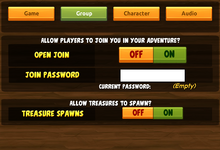
Join Settings
Allowing open join allows players to join you in a party, unless the party you are in is full or this option is set to OFF. You have to enter a join password, otherwise disabling this option won't affect anything. You can also set this specifically for members of your Guild.
Creating a password will force somebody attempting to join to enter in the correct password before being able to join the party. It is recommended to have a password if you are either farming with a permanent party or do not want others to join in.
Visual
These options affect various visual effects; turning some off can improve performance.

Performance
You can cap the number of frames per second the game processes.
AFK
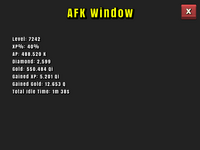
Turning on AFK Mode allows the game to display a very simple screen when you haven't interacted with it in a specified period of time. This can drastically reduce the system resources used by the game. You can then click the X button to return to the game at any time. Here you can set how many minutes the game waits to activate AFK Mode, and how many frames the game processes per second while AFK.
Floating Text
Here you can turn on or off various numbers that pop out and disappear while playing the game.
Drops
This will turn on/off currency icons appearing when they drop in various windows.
Audio
These options relate to audio notifications. Note that the IOU theme music can also be toggled from the button right next to the one that opens the options menu.

Music
You can toggle and change the volume of the music that plays in the game.
Sound
You can toggle and change the volume of the various sound effects in the game.
Challenges
A toggle switch on whether or not you want to be notified when a challenge you are currently queued in, starts. This does not apply to solo challenges. The override option may not work in some cases.
Bingo
A toggle switch on whether or not you want to be notified when the Bingo you are currently registered in begins. The override option may not work in some cases.
Gameplay
Options that affect gameplay.
Progression
Auto progress will start the next zone in sequence once you defeat the current monster. You will want to turn this off once you complete Inferno Mode and start farming Cards.
See here for more information on Offline Fishing.
Chat
Options affecting the Chat system.
Guild
Here you can choose whether to see messages in Guild chat generated when a player invests in a Guild Building.
Localization
Options related to regional differences in displaying information.
Number Formatting
Here you can choose how large numbers are displayed. See the hover descriptions in game for more information.
Character
These options affect the player's Character. They are limited to certain player levels or platforms.

Change Name
Players who wish to change their character name may do so at a cost of 500 Diamonds per name change from levels 1-200. After that, it costs 1000 Diamonds. After level 2000, character name cannot be changed.
Change Password
Players on iourpg.com are able to change their password here.
Delete Character
Players who wish to delete their character and restart from scratch may do so until level 50. This is the equivalent of a hard reset.
